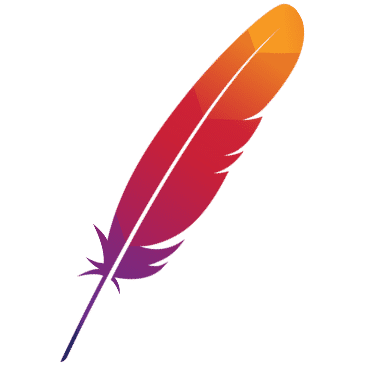2 - Develop microservice applications based on Dubbo API
Target
Develop Dubbo-based microservices from scratch
Difficulty
Low
Environmental requirements
System: Windows, Linux, MacOS
JDK 8 and above (JDK17 is recommended)
Git
IntelliJ IDEA (optional)
Docker (optional)
Hands
This chapter will teach you how to develop a microservice application from scratch through step-by-step tutorials.
1. Start the registration center
For a microservice application, the registry is an indispensable component. Only through the registration center, the consumer can successfully discover the address information of the server, and then make a call.
To make this tutorial easier to use, we provide a simple starter based on the Apache Zookeeper registry. If you need to deploy the registry in a production environment, please refer to Production Environment Initialization to deploy a highly available registry.
Windows:
git clone --depth=1 --branch master git@github.com:apache/dubbo-samples.git
cd dubbo-samples
./mvnw.cmd clean compile exec:java -pl tools/embedded-zookeeper
Linux / MacOS:
git clone --depth=1 --branch master git@github.com:apache/dubbo-samples.git
cd dubbo-samples
./mvnw clean compile exec:java -pl tools/embedded-zookeeper
Docker:
docker run --name some-zookeeper --restart always -d zookeeper
2. Initialize the project
Starting from this section, the project will be built and tested based on IntelliJ IDEA.
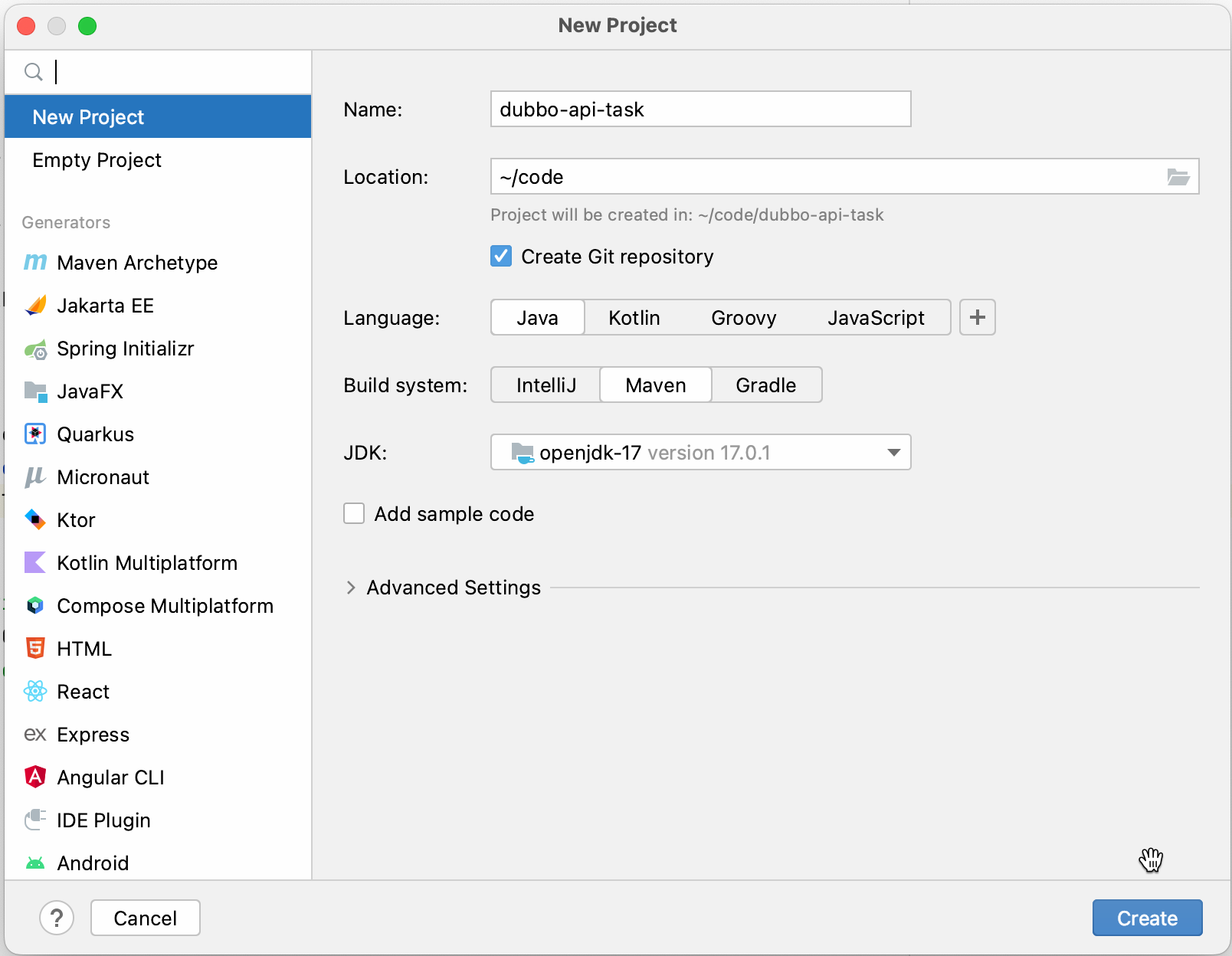
As shown above, a basic project can be built.
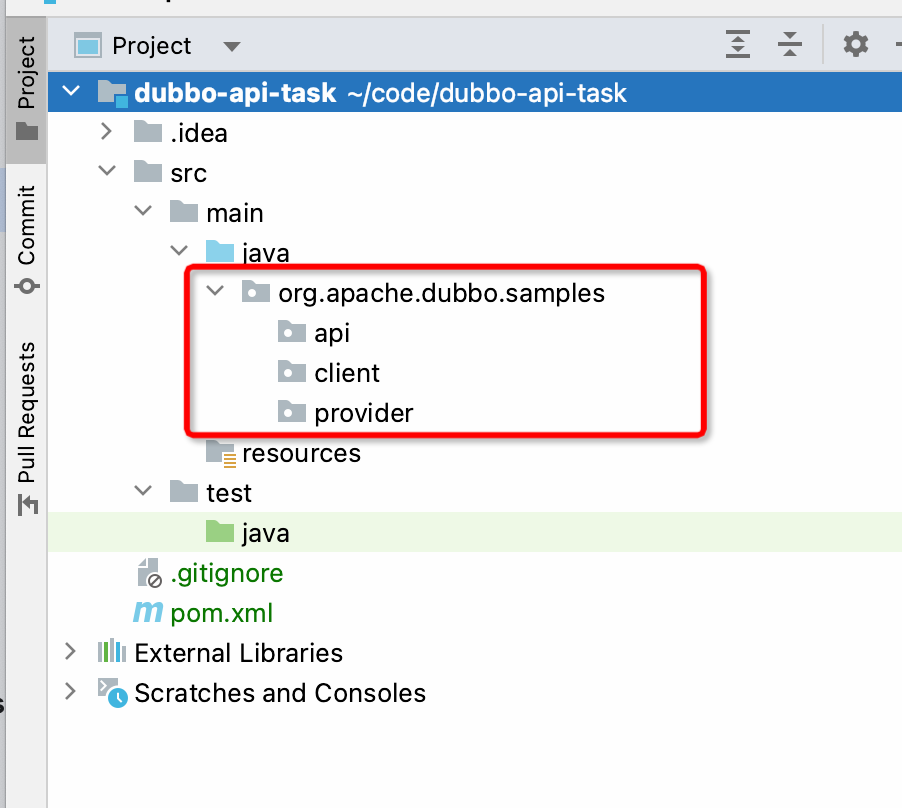
After initializing the project, you need to create org.apache.dubbo.samples.api, org.apache.dubbo.samples.client and org.apache.dubbo.samples in the src/main/java directory .provider` three packages.
In the future, we will create the corresponding interface under api, create the corresponding client subscription service function under client, and create the corresponding server implementation and publish service function under provider.
The above three packages respectively correspond to the APIs that the application depends on, the modules of the consumer-side application, and the modules of the server-side application. In actual deployment, it needs to be split into three projects, and the common dependency of the consumer and the service is the api module. Starting from simplicity, this tutorial will be developed in the same project to distinguish between multiple startup classes.
3. Add Maven dependencies
After initializing the project, we need to add Dubbo-related maven dependencies first.
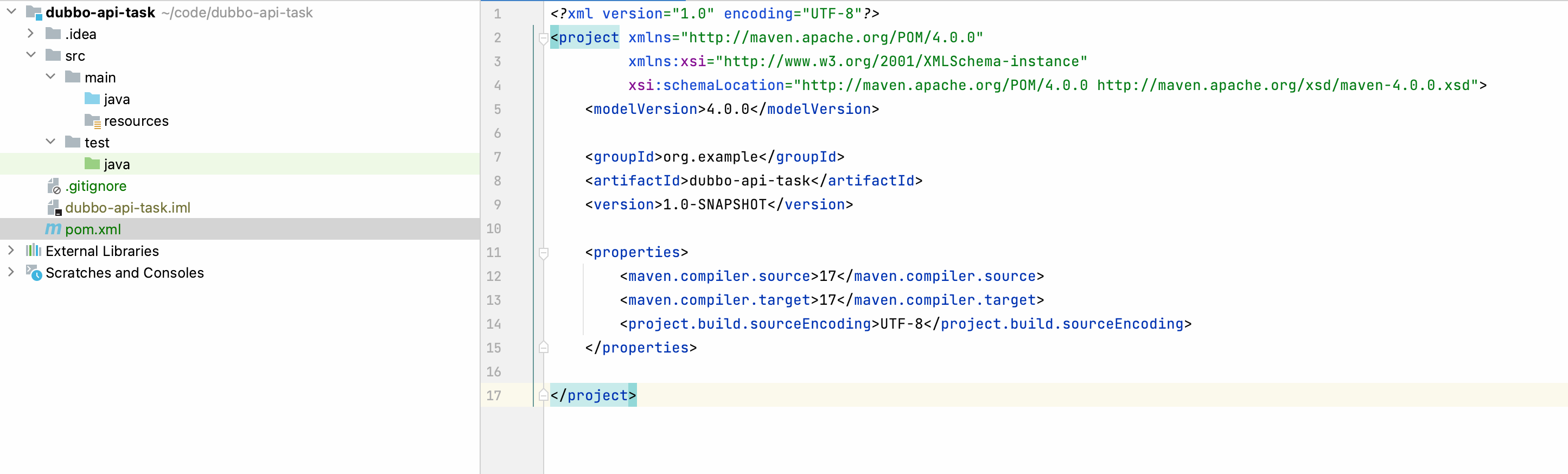
Edit the pom.xml file and add the following configuration.
<dependencies>
<dependency>
<groupId>org.apache.dubbo</groupId>
<artifactId>dubbo</artifactId>
<version>3.2.0-beta.4</version>
</dependency>
<dependency>
<groupId>org.apache.curator</groupId>
<artifactId>curator-x-discovery</artifactId>
<version>4.3.0</version>
</dependency>
<dependency>
<groupId>org.apache.zookeeper</groupId>
<artifactId>zookeeper</artifactId>
<version>3.8.0</version>
<exclusions>
<exclusion>
<groupId>io.netty</groupId>
<artifactId>netty-handler</artifactId>
</exclusion>
<exclusion>
<groupId>io.netty</groupId>
<artifactId>netty-transport-native-epoll</artifactId>
</exclusion>
</exclusions>
</dependency>
</dependencies>
In this configuration, the dependencies of dubbo and zookeeper (and the corresponding connector curator) are defined.
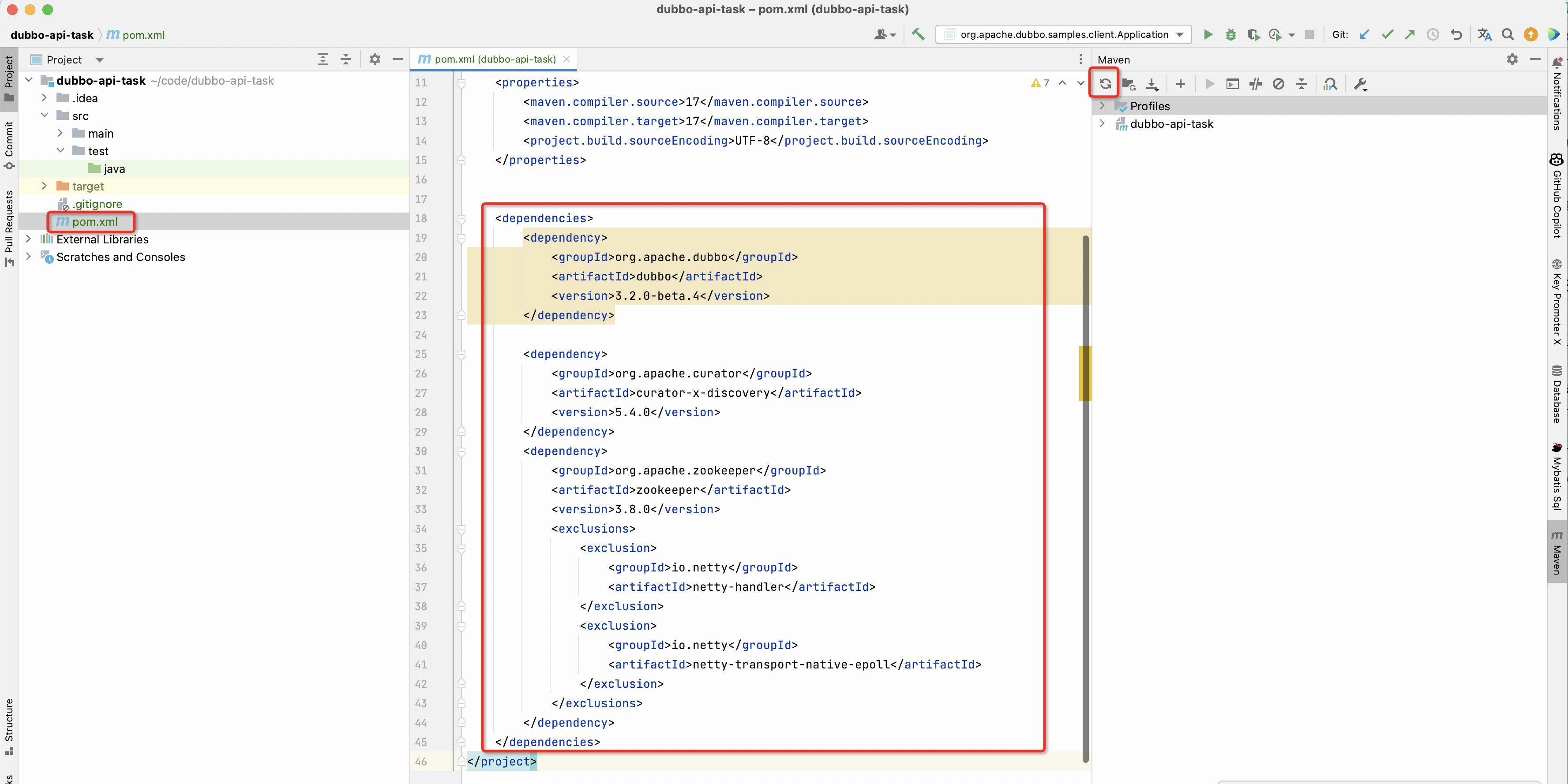
After adding the above configuration, you can refresh dependencies through IDEA’s Maven - Reload All Maven Projects.
4. Define service interface
The service interface is a bridge between the consumer and the server in Dubbo.
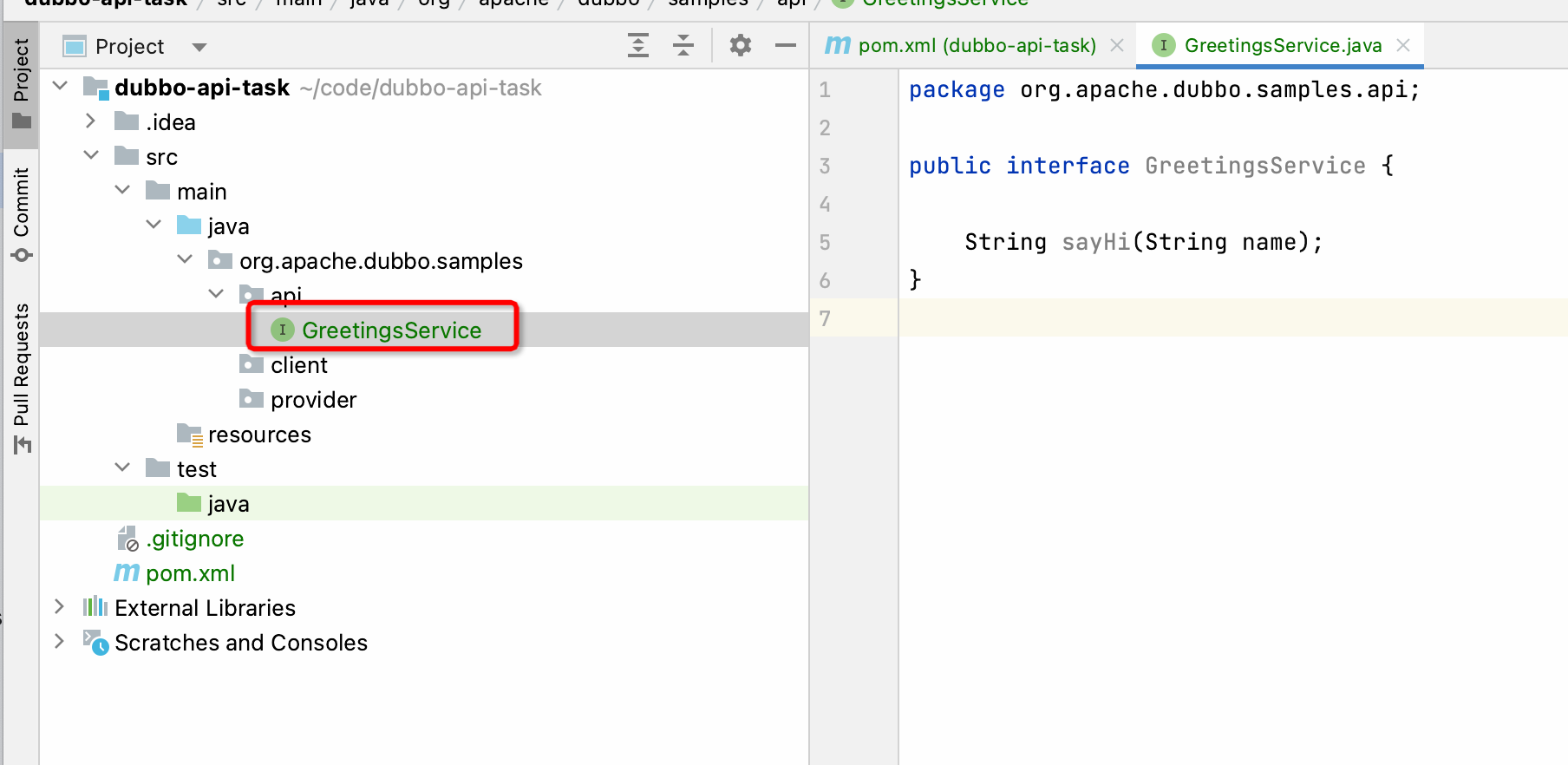
Create GreetingsService interface under org.apache.dubbo.samples.api, defined as follows:
package org.apache.dubbo.samples.api;
public interface GreetingsService {
String sayHi(String name);
}
In GreetingsService, the sayHi method is defined. Subsequent services published by the server and services subscribed by the consumer are all developed around the GreetingsService interface.
5. Define the implementation of the server
After defining the service interface, you can define the corresponding implementation on the server side. Compared with the consumer side, this part of the implementation is a remote implementation, and there is no relevant information locally.
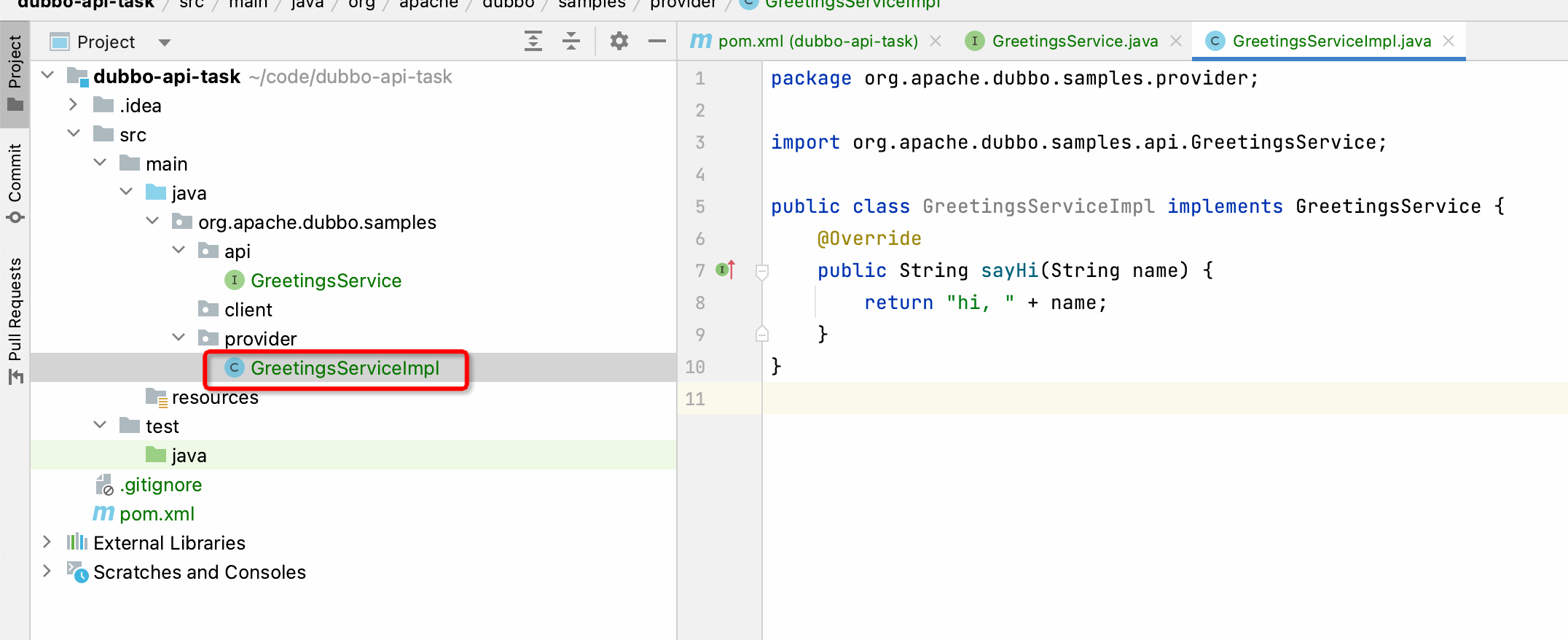
Create GreetingsServiceImpl class under org.apache.dubbo.samples.provider, defined as follows:
package org.apache.dubbo.samples.provider;
import org.apache.dubbo.samples.api.GreetingsService;
public class GreetingsServiceImpl implements GreetingsService {
@Override
public String sayHi(String name) {
return "hi," + name;
}
}
In GreetingsServiceImpl, implement GreetingsService interface, return hi, name for sayHi method.
6. The server publishes the service
After implementing the service, this section will publish the service on the network through Dubbo’s API.
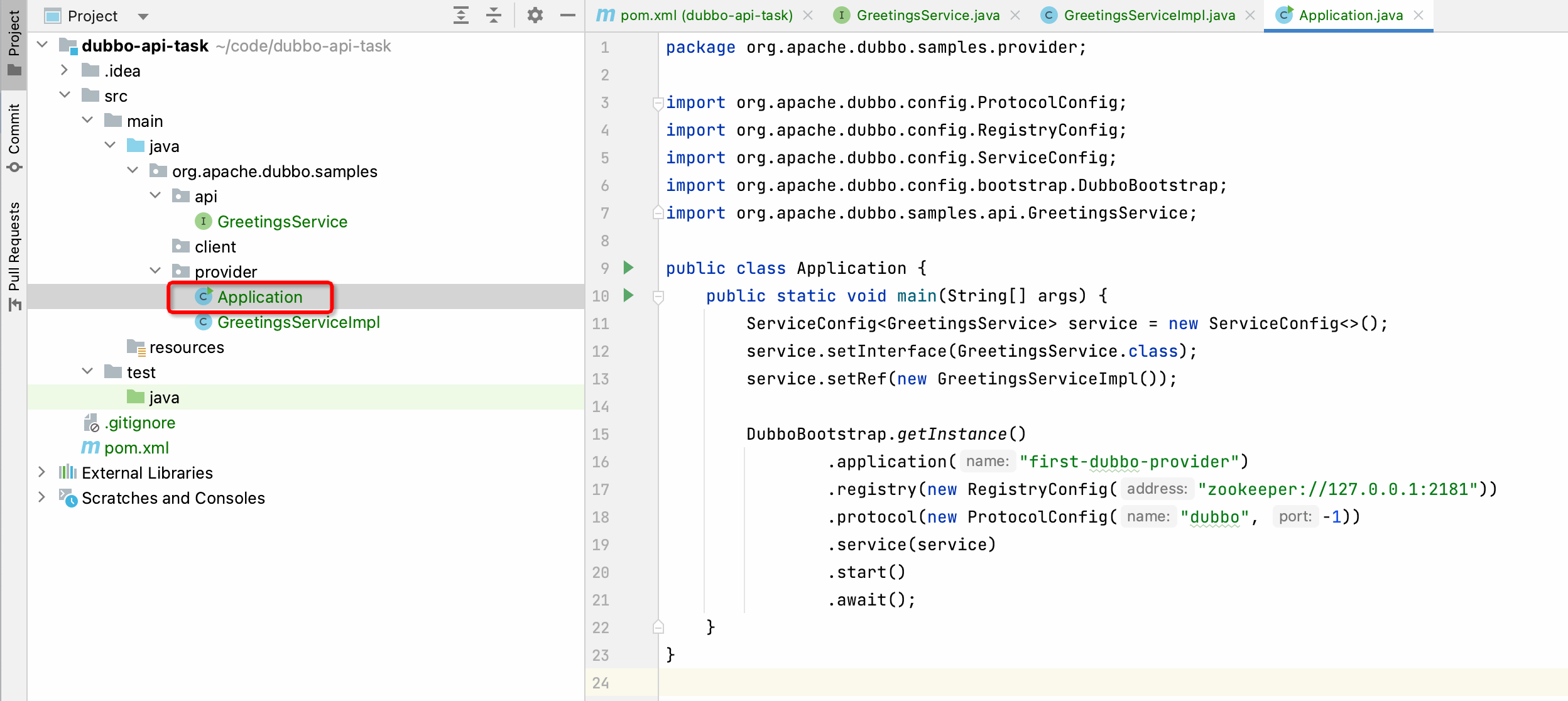
Create Application class under org.apache.dubbo.samples.provider, defined as follows:
package org.apache.dubbo.samples.provider;
import org.apache.dubbo.config.ProtocolConfig;
import org.apache.dubbo.config.RegistryConfig;
import org.apache.dubbo.config.ServiceConfig;
import org.apache.dubbo.config.bootstrap.DubboBootstrap;
import org.apache.dubbo.samples.api.GreetingsService;
public class Application {
public static void main(String[] args) {
// define a specific service
ServiceConfig<GreetingsService> service = new ServiceConfig<>();
service.setInterface(GreetingsService.class);
service.setRef(new GreetingsServiceImpl());
// start Dubbo
DubboBootstrap. getInstance()
.application("first-dubbo-provider")
.registry(new RegistryConfig("zookeeper://127.0.0.1:2181"))
.protocol(new ProtocolConfig("dubbo", -1))
.service(service)
.start()
.await();
}
}
In org.apache.dubbo.samples.provider.Application, there are two parts of functions: firstly, based on ServiceConfig, the published service information is defined, including interface information and corresponding implementation class objects; secondly, Dubbo is configured In the launcher, the application name, registration center address, protocol information, and service information are passed in.
Note: registry, protocol and service in DubboBootstrap can be passed in multiple times.
7. The consumer subscribes and calls
For the consumer side, you can subscribe to the consumer side through Dubbo’s API.
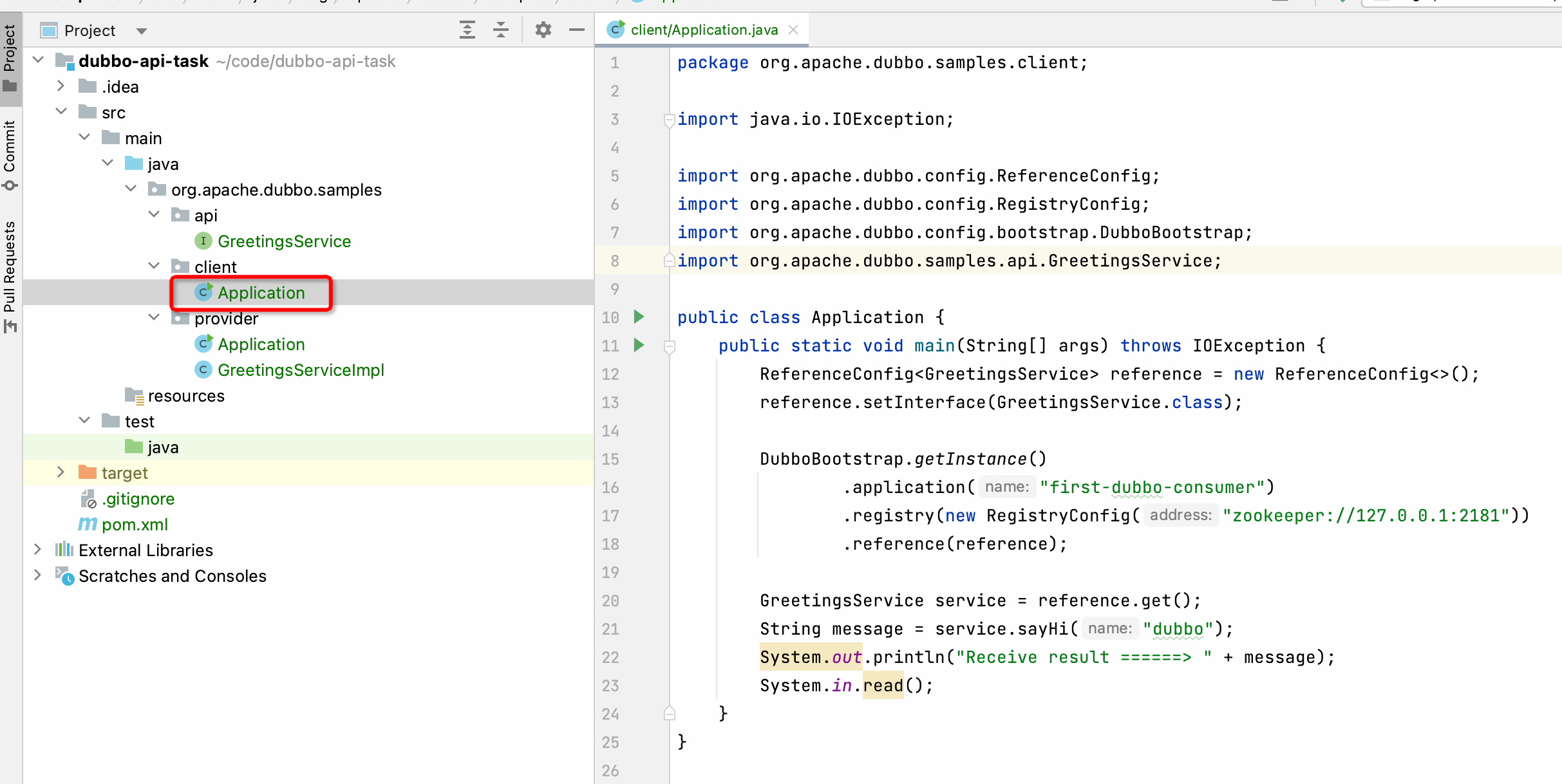
Create Application class under org.apache.dubbo.samples.client, defined as follows:
package org.apache.dubbo.samples.client;
import java.io.IOException;
import org.apache.dubbo.config.ReferenceConfig;
import org.apache.dubbo.config.RegistryConfig;
import org.apache.dubbo.config.bootstrap.DubboBootstrap;
import org.apache.dubbo.samples.api.GreetingsService;
public class Application {
public static void main(String[] args) throws IOException {
ReferenceConfig<GreetingsService> reference = new ReferenceConfig<>();
reference.setInterface(GreetingsService.class);
DubboBootstrap. getInstance()
.application("first-dubbo-consumer")
.registry(new RegistryConfig("zookeeper://127.0.0.1:2181"))
.reference(reference);
GreetingsService service = reference. get();
String message = service.sayHi("dubbo");
System.out.println("Receive result ======> " + message);
System.in.read();
}
}
There are three functions in org.apache.dubbo.samples.client.Application:
The first is to define the subscribed service information based on ReferenceConfig, including interface information.
The second is to configure the Dubbo launcher, passing in the application name, registration center address, protocol information, and service information.
Finally, get the object of the dynamic proxy and call it.
Note: DubboBootstrap supports service and reference to be passed in at the same time, which means that an application can be both a consumer and a server at the same time.
8. Start the application
As of step 7, the code has been developed, and this section will start the entire project and verify it.
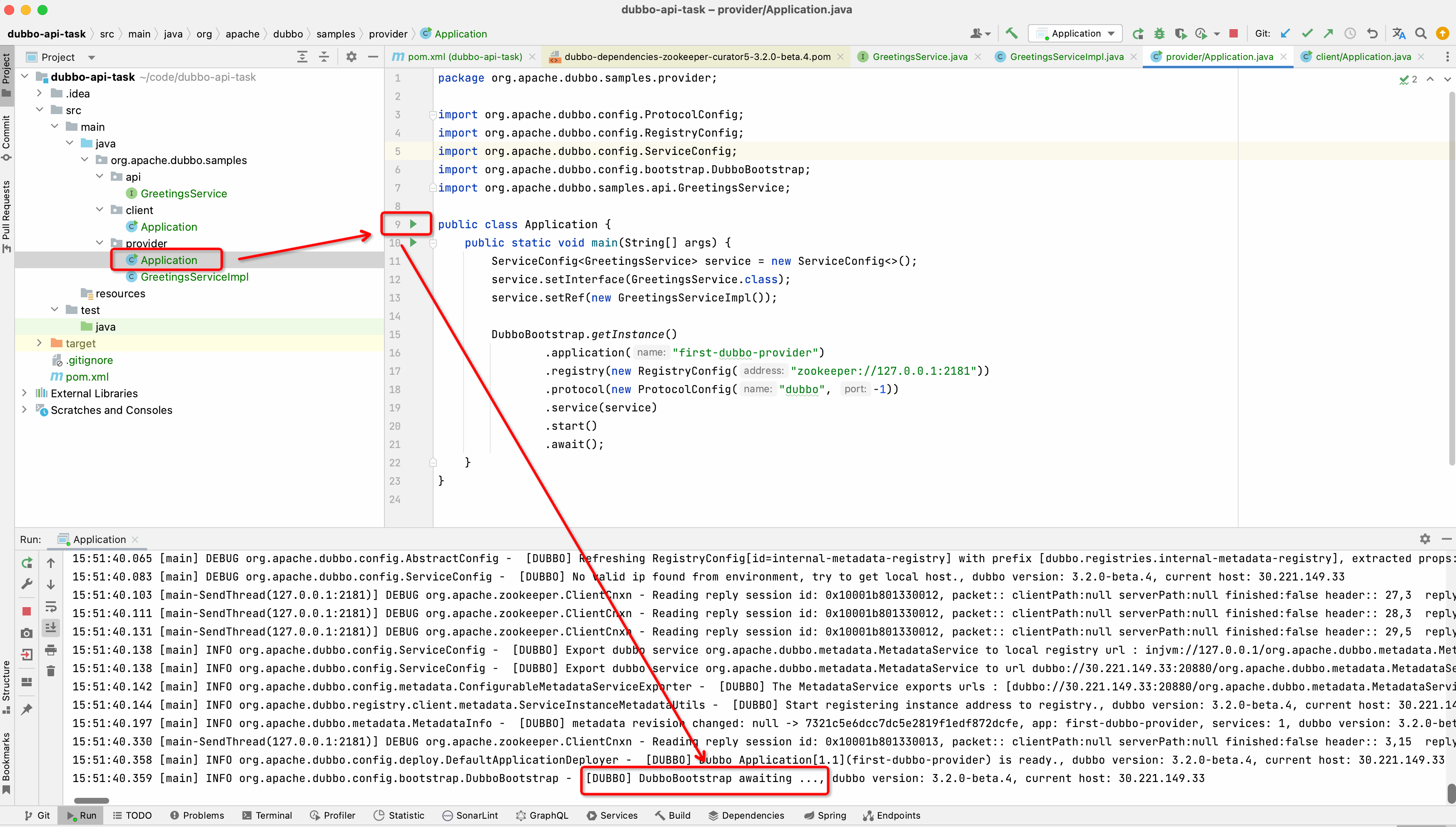
The first thing is to start org.apache.dubbo.samples.provider.Application, and wait for a while to see the log (DubboBootstrap awaiting) as shown in the figure below, which means that the service provider has started, indicating that the service provider can provide served.
[DUBBO] DubboBootstrap awaiting ..., dubbo version: 3.2.0-beta.4, current host: 169.254.44.42
Then start org.apache.dubbo.samples.client.Application, and wait for a while to see the log (hi, dubbo) as shown in the figure below, which means that the service consumer is started and the call to the server is successfully obtained.
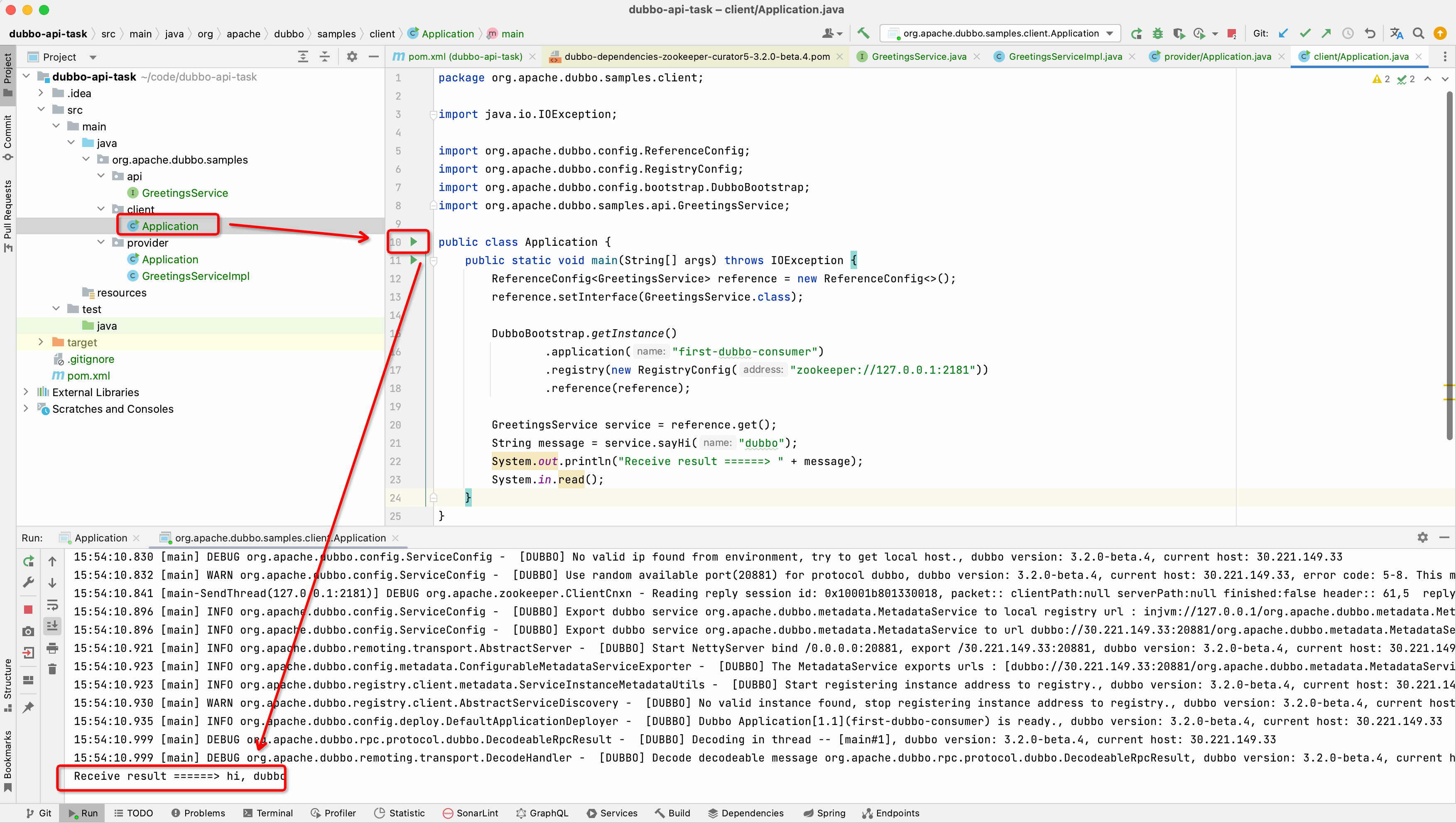
Receive result ======> hi, dubbo
Further reading
1. Dubbo configuration introduction
The main configuration entries of Dubbo are ReferenceConfig, ServiceConfig and DubboBootstrap. For more details, please refer to [API Configuration | Apache Dubbo](/en/docs3-v2/java-sdk/reference-manual/config/api /) article.
2. In addition to the API method, other usage methods
In addition to the API method, Dubbo also supports configuration methods such as Spring XML, Annotation, and Spring Boot. In the next tutorial, we will explain how to quickly develop with the Spring Boot configuration method.
For details about XML and Annotation, please refer to XML configuration | Apache Dubbo, [Annotation configuration | Apache Dubbo](/en/docs3- v2/java-sdk/reference-manual/config/annotation/) doubt.
More
This tutorial introduces how to develop a microservice application based on Dubbo’s pure API. In the next tutorial, we will introduce how to develop microservice projects based on Spring Boot.